-
admin

 MS Outlook "Recall" problem
MS Outlook "Recall" problem
by admin » Fri Aug 18, 2006 5:27 pm
Is there any "good" solution to deal with the MS Outlook "Recall" problem?
Situation:
1. An e-mail was sent by mistake but sender wanted to "recall" the e-mail by sending the 2nd e-mail to remind the receiver to ignore the first e-mail.
2. However, the first e-mail might have been read by the receiver without knowing that there was a second e-mail being sent.
3. Is there any good solution to delete/recall the first e-mail priot to the arrival of the second e-mail?
It seemed not working by using the "recall" feature of the outlook.
-
Junior Member

 Outlook Recall Issue and Suggestions
Outlook Recall Issue and Suggestions
by qhelp » Sun Aug 20, 2006 11:22 am
There should be some assumptions:
1. Your mail server is MS Exchange Server.
2. The keyword is "unread" per MS Outlook help
3. Try to read more from MS site for any possible help
http://office.microsoft.com/en-us/as...421841033.aspx
4. My suggestion will be using the "priority" when sending out the e-mails and inform user which one is to be read first.
Hope this helps.
 Posting Permissions
Posting Permissions
- You may not post new threads
- You may not post replies
- You may not post attachments
- You may not edit your posts
-
Forum Rules
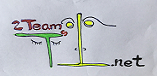



 Reply With Quote
Reply With Quote
